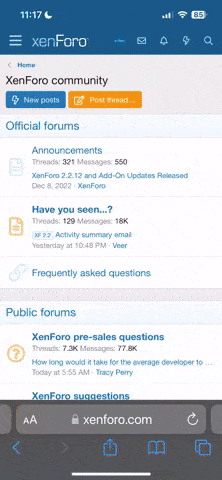ghost0bk
Banned
- Tham gia
- 10/4/2015
- Bài viết
- 2

Video học hướng dẫn sử dụng - thủ thuật - nâng cao Windows 10
Video hướng dẫn rất cụ thể từng bước 1. Mang tới cho người dùng những kiến thức từ căn bản và chuyên sâu về Windows 10. Các Video hướng dẫn cụ thể,trực quan và cho kết quả ngay nên rất dễ học và nâng cao kiến thức.
Các Video được Encode giúp bạn có thể xem trên Tivi,Smartphone,Tablet...
Video
ID : 1
Format : AVC
Format/Info : Advanced Video Codec
Format profile : High@L3.1
Format settings, CABAC : Yes
Format settings, ReFrames : 4 frames
Codec ID : avc1
Codec ID/Info : Advanced Video Coding
Duration : 4mn 1s
Bit rate : 601 Kbps
Width : 1 280 pixels
Height : 720 pixels
Display aspect ratio : 16:9
Frame rate mode : Constant
Frame rate : 25.000 fps
Color space : YUV
Chroma subsampling : 4:2:0
Bit depth : 8 bits
01 Course Introduction
001 System Requirements.pdf
001 Welcome.mp4
002 Why Windows 10 Because It Is Awesome.mp4
003 Get Windows 10 For Free.mp4
004 Windows 10 Editions.mp4
005 Exercise Go Online.mp4
006 Exercise Walkthrough Go Online.mp4
02 Installing and Upgrading to Windows 10
001 What To Expect In This Section.mp4
002 Test Windows 10 Using A Virtual Machine.mp4
003 Create Your Own Windows 10 Image Disk.mp4
004 We Are Ready To Install Windows 10.mp4
005 Upgrading from Windows 7.mp4
006 Upgrading from Windows 8.1.mp4
007 Lets Summarize This Chapter.mp4
03 Master The New Windows 10 Interface
001 What To Expect In This Section.mp4
002 Yes The Start Button Is Back.mp4
003 The New Task Bar.mp4
004 Notifications In Windows 10.mp4
005 The Windows 10 Desktop.mp4
04 Cortana - Your Personal Assistant
001 What To Expect In This Section.mp4
002 Welcome, Cortana.mp4
003 Adding Cortana To Your System.mp4
004 Funny Answers You Can Expect From Cortana.mp4
005 Lets Summarize This Chapter.mp4
05 Say Good Bye to Internet Explorer
001 What To Expect In This Section.mp4
002 Is MS Edge Better And Faster Than Firefox And Chrome Lets Test It.mp4
003 Whats New In Microsoft Edge.mp4
004 Change And Tweak Options.mp4
005 Lets Summarize This Chapter.mp4
06 Windows Apps and Store
001 What To Expect In This Section.mp4
002 Lets Test Some Applications In Windows 10.mp4
003 Calendar And Email Apps.mp4
004 Can Windows 10 Replace PhotoShop.mp4
005 Introduction To Windows Store.mp4
006 Lets Summarize This Chapter.mp4
07 How To Manage Files And Folders
001 What To Expect In This Section.mp4
002 The New Explorer.mp4
003 Cutomizing Lists And Views.mp4
004 OneDrive - Access Your Files From Any Place You Want.mp4
005 Lets Summarize This Section.mp4
08 Control Panel and Network Options
001 What To Expect In This Section.mp4
002 Basic Options In Windows 10.mp4
003 Users, Accounts And Privacy.mp4
004 Updates And Backups.mp4
005 How To Change Network Settings.mp4
006 Lets Map A Network Drive.mp4
09 Tips Tricks To Make Your Life Easier in Windows 10
001 How To Enable Hidden Options In Windows 10.pdf
001 Tips And Tricks In Windows 10.mp4
002 Course Wrap Up.mp4
10 Bonus Videos
001 Introduction To Windows Servers.mp4
002 How To Troubleshoot Wireless Networks.mp4
003 What Is A Computer Network.mp4
004 How To Share A Folder..mp4
005 Remote Access Tools.mp4

Link Mega.Co.Nz:
MEGA
Link Mediafire
Link Google